Sustainable Toilet Paper Dispenser
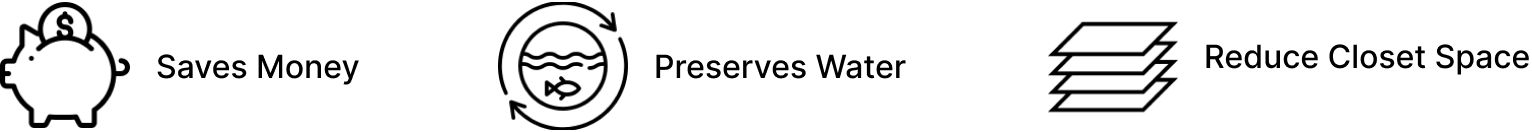
The TP-100 provides a high level of touchless hygiene in public restrooms. It is the final link in providing your users with a completely touchless restroom experience.
TP-100 Product Brochure Download Link
The BIOtouchless TP-100 is a ground-breaking solution for lowering the high costs of toilet paper in public restrooms. This unit reduces paper consumption by up to 50% or more,effectively saving you money that would otherwise be spent on manual dispensers. The traditional manual dispensers often lead to overuse and waste, with users often taking more than they need due to the perception that "more is better". The TP-100 not only saves you money, but it also helps the environment by reducing the need for excessive flushing. With each installation, you can begin saving trees and lowering your carbon footprint, all while improving your corporate sustainability rating. In summary, the TP-100 is a simple choice that can have a significant impact on your costs and environmental footprint. It's time to take control of your toilet paper costs and make a difference for your company and the environment.
BIOtouchless TP-100 Mounting and Initial Setup
Tools Required: Drill; 1/8th inch drill bit (if placing screws directly into wall); 5/16th inch drill bit (if using molly plug for screws); Phillips head drill bit or screwdriver; Tape measure; Masking or Scotch tape; Hammer; Level
Mounting the BIOtouchless TP-100:
For ADA (Americans with Disabilities Act) stalls, using the included mounting template and hardware provided, secure the dispenser to stall wall with at least 4 mounting screws. The dispenser should be mounted 9” measured to centerline of dispenser in front of the front edge of the toilet. Mount the dispenser so the top of the dispenser is 1-1/2” below the grab bar. Per ADA guidelines, the grab bar should be between 33” and 36” above the floor, placing the bottom of the dispenser between 20” and 23” above the floor. Place the dispenser in “ADA mode” (see below).
For non-ADA stalls, using the included mounting template and hardware provided, secure the dispenser to the stall wall with at least 4 mounting screws. Mount the dispenser so the bottom of the dispenser is at least 21 to 25” above the floor. Place the dispenser in “long mode” (see below) to provide maximum dispense amount. Place the dispenser in “short mode” (see below) to provide shorter dispense amount.
Initial Setup of the BIOtouchless TP-100:
After the BIOtouchless TP-100 has been securely and properly mounted, adjust the configurable switch settings to customize the dispenser for your application and environment.
Settings are controlled by three switches on the small panel inside the dispenser. The switches provide the following setting combinations:
• Left switch (“Length” - 3 positions) controls the dispense length, from left position to right position, as follows: short dispense; long dispense; ADA dispense (continuous feed)
• Center switch (“Delay” - 3 positions) controls the delay between dispenses (only applies to ADA mode), from left position to right position, as follows: short delay; medium delay; long delay
• Right Switch (“Proximity” - 3 positions) controls the proximity, or distance, from the dispenser required to trigger a dispense, from left position to right position, as follows: near; medium; far
PLEASE NOTE: Each time the dispenser cover is closed, a “sanitary dispense” is performed, dispensing 16”~20” of paper from each roll. The sensor activation is locked out for ~10 seconds following a front closure of the cover with a sanitary dispense.
For further information on set up, paper loading and operation refer to the sticker on the inside of the dispenser front case or scan the QR code at the top left-hand corner of that sticker.



